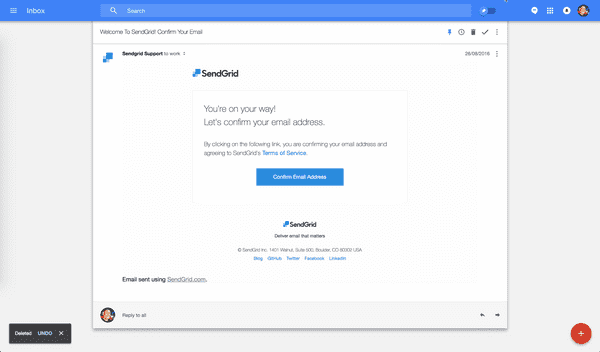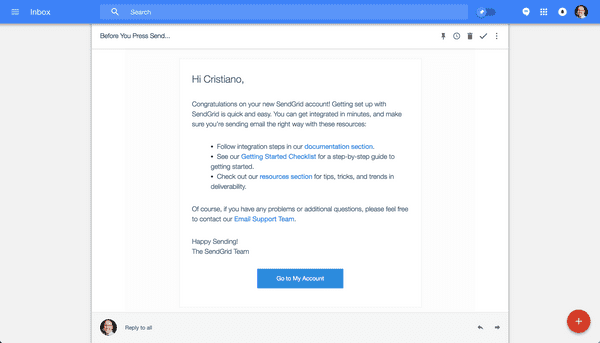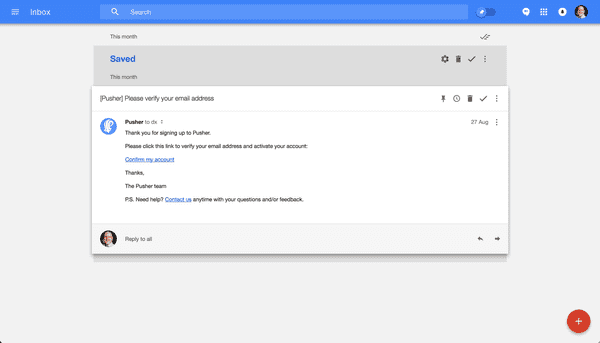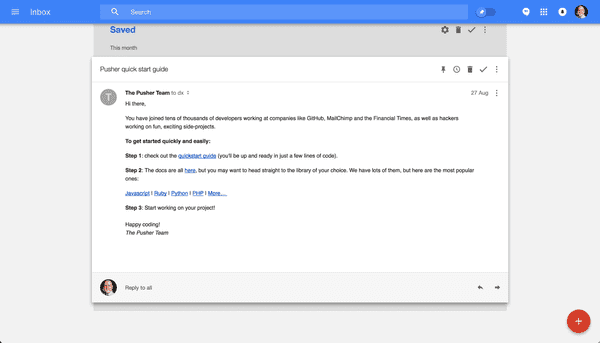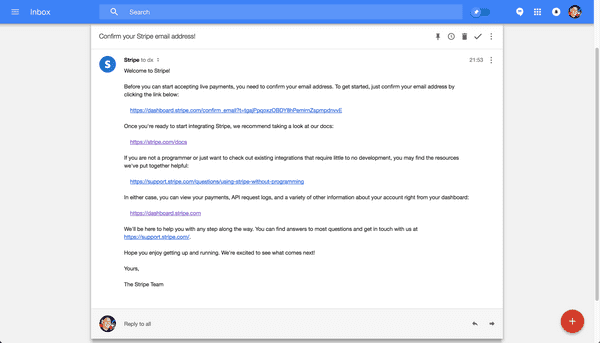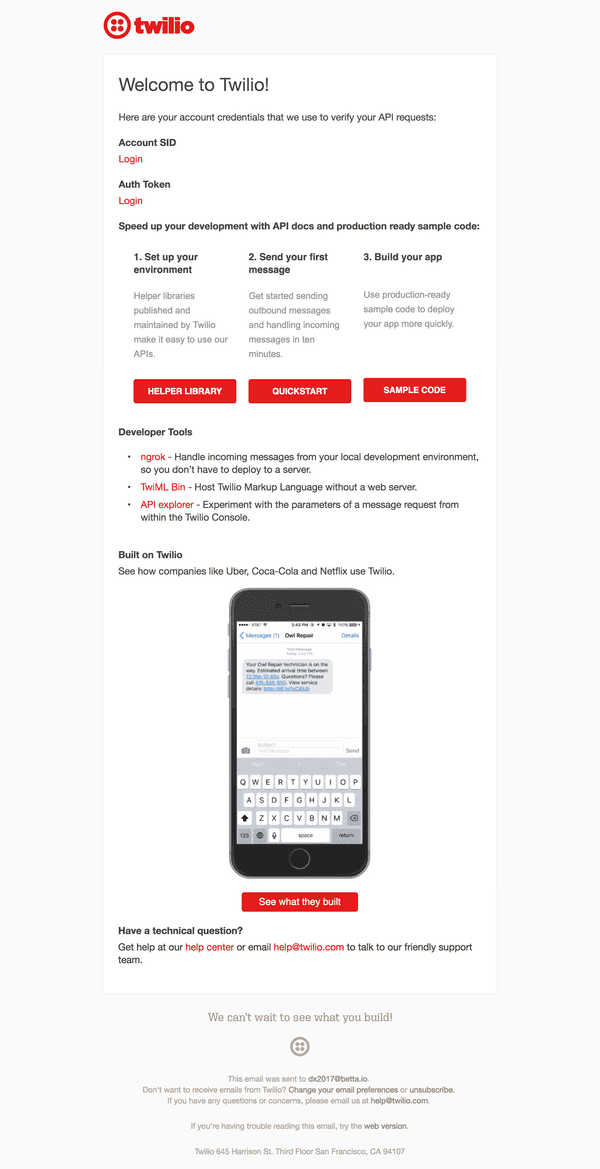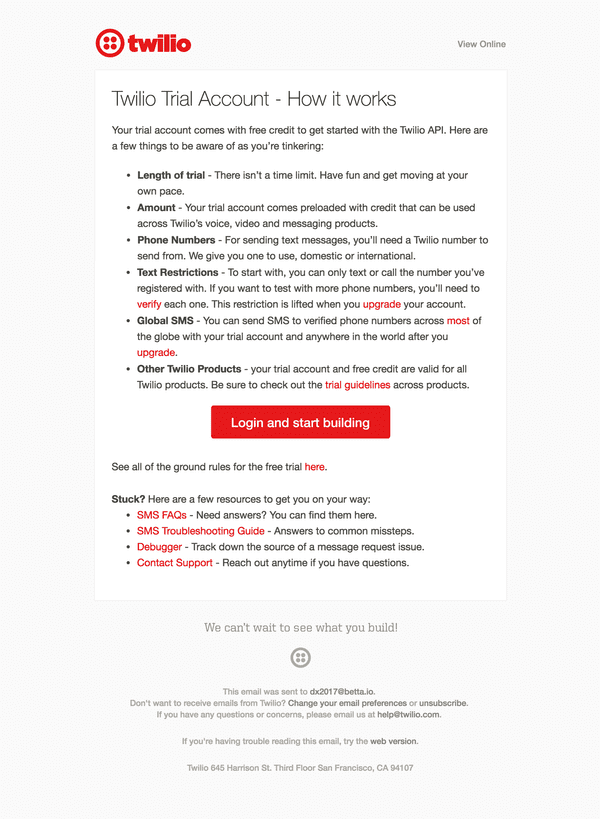Developer Experience: EmailsJanuary 26th, 2017Cristiano Betta8 minute read
While looking at the developer onboarding of Twilio, Stripe, Pusher and SendGrid I noticed certain design patterns that were common across all of them. This article is the first in a series where I'll take a deeper look at specific parts of developer onboarding and how companies implement them differently.
In this first installment I'll look at the emails that are sent to developers when they sign up. Often these are part of a larger campaign of a trickle of emails, so I specifically focus on any emails sent on the same day as I signed up.
Overview
The following are some of the core elements that seem to be present across the 4 companies I've reviewed so far.
| SendGrid | Pusher | Stripe | Twilio | |
|---|---|---|---|---|
| Email verification | ||||
| Link to documentation | ||||
| Link to support | ||||
| Link to dashboard | ||||
| Links to Get Started |
Observations
Further down I show every email I received, but before that I want to summarize some of the most interesting observations that I made.
Timeline
Everyone but Stripe sent me 2 emails on the first day. Mostly they consisted of a confirmation email to confirm my email address, and a information heavy email with some content as to how to proceed next.
Pusher interestingly sent me the emails both at the same time, while SendGrid (an email company) took 2.5 hours to send me the second email.
| SendGrid | 2.5 hours apart |
| Pusher | 0 minutes apart |
| Twilio | 30 minutes apart |
Senders
From the 3 companies that sent me more than one email (Twilio, Pusher, SendGrid) only Twilio used a consistent from address and name.
The most come email addresses seem to be a variation of [company]team@ and support@.
| SendGrid | SendGrid Support <support@sendgrid.com> |
SendGrid <sendgridteam@sendgrid.com> | |
| Pusher | Pusher <support@pusher.com> |
The Pusher Team <team@pusher.com> | |
| Stripe | Stripe <support@stripe.com> |
| Twilio | Team Twilio <teamtwilio@twilio.com> |
Team Twilio <teamtwilio@twilio.com> |
Content-Type
Obviously SendGrid send me some beautiful HTML emails. Interestingly (as far as I can tell) the emails were HTML only, and not a multi part email with a text fallback. They probably have very good reasons to do so, as they are the email experts.
Pusher and Stripe just sent plain text emails.
Twilio also sent me 2 HTML emails but in this case they did have plain text backups.
| SendGrid | HTML x2 |
| Pusher | TEXT x2 |
| Stripe | TEXT |
| Twilio | HTML/TEXT x2 |
Length
Another observation is that all emails except for Twilio's fit on my screen completely. In comparison to the other companies the emails that Twilio sends are MASSIVE. I have to admit they are awesome, they contain full GIFs showcasing what the product does, and are full of useful links on how to use their product in real life.
Lack of personalization
One final observation was the surprising lack of personalization. Only one email mentions me by name, and only one other email seems to have been catered to any other infirmation I provided on signup.
Only the first email I received from Twilio seems to be catered to the use case I chose on sign up (messaging, not voice).
SendGrid
The emails
Subject: Welcome To SendGrid! Confirm Your Email
From: SendGrid Support <support@sendgrid.com>
Received: 15:19
Subject: Before You Press Send...
From: SendGrid <sendgridteam@sendgrid.com>
Received: 17:55 (over 2.5 hours later)
Insights
| Requires email confirmation on signup | |
| Has a link to the generic documentation | |
| Has a link to the support resources | |
| Has a link to the dashboard | |
| Does not have a link to a specific Get Started guide | |
| Has a link to the company's social media account | |
| Has a link to the company blo | |
| Has a link to a 'go-live' checklis | |
| Has a link to resources for non-develope |
Pusher
The emails
Subject: [Pusher] Please verify your email address
From: Pusher <support@pusher.com>
Received: 16:30
Subject: Pusher quick start guide
From: The Pusher Team <team@pusher.com>
Received: 16:30 (0 minutes later)
Insights
| Requires email confirmation on signup | ||
| Has a link to the generic documentation | ||
| Has a link to a specific Get Started guide | ||
| Has a link to the support, but only in the confirmation email | ||
| Does not have a link to the dashboard | ||
| Has links to guides for specific programming languages |
Stripe
The email
Subject: Confirm your Stripe email address!
From: Stripe <support@stripe.com>
Insights
| Requires email confirmation on signup | |
| Has a link to the generic documentation | |
| Has a link to the support resources | |
| Has a link to the dashboard | |
| Does not have a link to a specific Get Started guide | |
| Has a link to resources for non-developers |
Twilio
The emails
Subject: Your Twilio Account: Getting Started
From: Team Twilio <teamtwilio@twilio.com>
Received: 15:52
Subject: Twilio SMS free trial tips
From: Team Twilio <teamtwilio@twilio.com>
Received: 16:22 (30 minutes later)
Insights
| Has a link to the generic documentation | |
| Has a link to the support resources | |
| Has a link to the dashboard | |
| Has a link to a specific Get Started guide | |
| Does not require email confirmation on signup (but validates the phone number) | |
| Has a link to resources for non-developers | |
| Informs the user where their API credentials can be found | |
| Shows an animation of the product in action | |
| Has a link to products build with the solution | |
| Informs the user of the Trial Account's limitations | |
| Emails include animated GIFs to show demo of product in action |