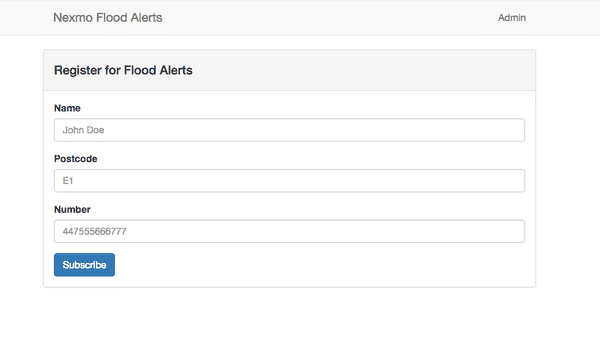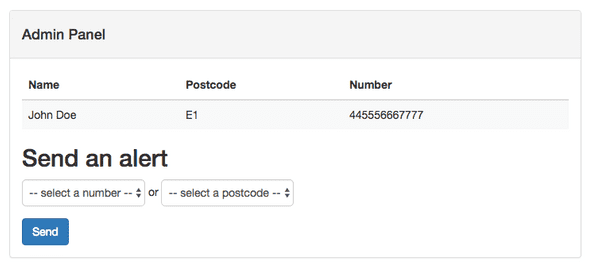Building a Voice Alerts Broadcast System using Sinatra and the Nexmo Text-to-Speech APIJune 21st, 2016Cristiano Betta7 minute read
Sometimes a text message won't do. When you really want to be alerted of something important you probably want to receive an actual phone call, wether it's because a server is down, or because a natural disaster has occurred in your area.
Similarly as a service provider or (local) authority dealing with an emergency I want to reach out to as many people as possible, as quickly as possible, regardless if they own a mobile phone.
The flood alerts app
For this tutorial I am going to show you how to build a Voice Alerts Broadcast System using the Nexmo Text-To-Speech API (TTS). For this purpose I have built my own Nexmo Flood Alerts service that allows people to subscribe to voice alerts for their postcode.
You can download the starting point of the app from Github and run it locally.
# ensure you have Ruby and Bundler installed
git clone https://github.com/nexmo-community/nexmo-sinatra-voice-alerts-demo.git
cd nexmo-sinatra-voice-alerts-demo
bundle install
bundle exec rake db:migrate
ruby app.rbThen visit localhost:4567 in your browser and subscribe to a flood alert with your postcode and your number. After this you can visit the (very rudimentary) admin panel where you should be able to see your subscription.
The app is a basic Sinatra app, written in Ruby with a few extra gems to make things easier. I've added SQLite3 and ActiveRecord for persisting our Subscribers. I also added Bootstrap to make our UI look a bit more attractive. For this tutorial I've left the fetching of the flood data as an implementation detail and instead I will be sending the notifications by hand through the admin panel.
All the code for this starting point can be found on the subscriptions branch on Github. All the code I will be adding below can be found on the alerts branch. For your convenience you can see all the changes between our start and end point on Github as well.
Nexmo Text-To-Speech
Nexmo Voice is the easiest way to build high quality voice applications in the cloud. It has plenty of features and the one we will be looking at today is the Text-To-Speech API (TTS). We will use this API to send people voice calls that will speak out the flood alerts to them. To do this we are going to add the following changes to our app:
- Add Nexmo to our app
- Create a form to allow the admin to select who receives the alerts
- Send a request to the Nexmo API for a Text-To-Speech message
Adding Nexmo to our app
In order to send a Text-To-Speech message via Nexmo I am going to have to
add the nexmo gem to my project.
# Gemfile
gem 'nexmo'
gem 'dotenv'As you can see I also added the dotenv gem. This is so that the app can
load my API credentials from a .env file. The Nexmo gem automatically picks
up those environment variables and uses them to initialize the client. You can
find your credentials on the settings page
of your Nexmo account.
# .env
NEXMO_API_KEY='your_key'
NEXMO_API_SECRET='your_secret'We also need to tell our app to use these two gems on start.
# app.rb
require 'nexmo'
require 'dotenv'
Dotenv.loadNow that we've loaded these 2 gems we can simply call Nexmo::Client.new
without any parameters and use this in our app anywhere we want.
Select a number or postcode
Before we start sending alerts to everyone we should probably give the admin a way to select who to send a message to. Let's start by adding a form to the admin panel.
<!-- views/admin.erb -->
...
</table>
<h2 class='header'>Send an alert</h2>
<form class="form form-vertical" action="/alert" method="post">
<div class="form-group form-inline">
<select class="form-control" name="number">
<option disabled selected value> -- select a number -- </option>
<% Subscriber.pluck(:number).sort.each do |number| %>
<option><%= number %></option>
<% end %>
</select>
</div>
<input type='submit' value='Send' class='btn btn-primary'>
</form>Ignoring the Bootstrap boilerplate, all we did here is to create a form with 1 field that gives us the option to target a phone number. Let's add a second field though that let's us choose from all the postcodes as well.
<!-- views/admin.erb -->
...
<select class="form-control" name="postcode">
<option disabled selected value> -- select a postcode -- </option>
<% Subscriber.pluck(:postcode).sort.each do |postcode| %>
<option><%= postcode %></option>
<% end %>
</select>
...Send a Text-To-Speech message
When the admin submits this form it will POST a request to /alert where
we can parse the number or postcode selected and make a call to the Nexmo API.
# app.rb
...
post '/alert' do
if params[:number]
send_alert(:number, params[:number])
elsif params[:postcode]
send_alert(:postcode, params[:postcode])
end
redirect '/alert'
endTo actually send the message we will pass along 4 parameters to the
initiate_tts_call method of the Nexmo::Client.
to- The number to send a voice message to.from- The Nexmo Voice number to send a voice message frommessage- The message to speak out to the recipientlg- The voice language to use. In this case we will use a British voice.
To get a Nexmo Voice Number either head over to the Nexmo Dashboard and purchase a number, or alternatively use the Nexmo CLI and buy a number right on the command line.
With this number purchased we can now send our actual message.
# app.rb
def send_alert key, value
Subscriber.where(key => value).each do |subscriber|
Nexmo::Client.new.initiate_tts_call(
to: subscriber.number,
from: ENV['NEXMO_PHONE_NUMBER'],
text: %{
<break time="1s"/> Hello #{subscriber.name}.
This is a flood alert for
<prosody rate="-50%">#{subscriber.postcode}</prosody>.
Thank you for using Nexmo.
},
lg: 'en-gb'
)
end
endHere we find all the Subscribers that match the given postcode or number, and
then for each we make a call to the Nexmo API. In my app I put my number in the
.env file (NEXMO_PHONE_NUMBER) and you can do the same thing or you could
just put it directly into your code above.
The voice message's text parameter has a few interesting things embedded in
the actual text. First off I used the <break/>-tag to pause for a second at
the start of the call to wait for the recipient to put the phone to their ear.
Similarly I used the <prosody>-tag to slow down the pronunciation of the
postcode. More about these tags can be found
in our documentation.
Finally all we need to do is make sure that when the admin is redirected they see a page that confirms they sent the alert.
# app.rb
get '/alert' do
erb :alert
end<!-- views/alert.erb -->
<% content_for :title do %>
Alert sent
<% end %>
<p>
Your Nexmo Flood Alert has been sent.
</p>That's it, give it a try! Make sure to restart Sinatra if needed. Select your own number from the dropdown and submit the form. You should receive a voice call within seconds!
Next steps
The Nexmo Text-To-Speech API has a lot more options than I showed here, and I actually skipped a few very powerful ones:
- Nexmo can automatically retry a call for you up to 10 times
- Nexmo can automatically detect answering machines and either leave a message or hangup
- You can specify a webhook endpoint for Nexmo to call after an alert has been successfully received
- You can specify the preferred gender of the voice used to turn your text into speech
Personally I really like it that I can send a Text-To-Speech message like this without directly needing webhooks, allowing me to add webhooks only if needed or on a later date.
I'd love to know what you'd add next? Leave me your ideas in the comments below.